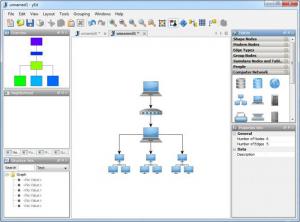yEd
3.16.1
Size: 33.3 GB
Downloads: 5848
Platform: Windows (All Versions)
Complex information can be made easy to understand if you illustrate it in a diagram. There is no shortage of graph editors on the Internet, so creating a diagram on a computer can be done without any difficulties. yEd is not focused on a specific field of expertise, so you can draw a wide variety of diagrams. Marketing campaigns, complex networks or family trees are just a few examples.
The software is definitely worth trying, due to its many advantages. It is absolutely free and you can use it on Windows, Mac OS X and Linux. It takes less than a minute to install yEd on a modern day computer. Besides selecting a destination path and creating shortcuts, you can also associate the software with various graph formats, as well as the GEDCOM format, for family trees.
yEd is designed to make diagram editing as easy as possible. It places a rich palette of shapes and icons at your disposal, which you can use to create and connect nodes. You may create a diagram with simple click and drag actions and make various adjustments to individual nodes. The available shapes are neatly organized in a collapsible structure, on the right side of the interface and you can insert them by dragging and dropping them over the main editing area.
The software provides a good number of features, which can help you align your nodes properly. A grid can be activated in the main editing area and you can set the nodes to snap to its lines. The best part is that yEd can automatically align your entire diagram. It allows you to choose from a wide variety of layouts, like tree, circular, organic and others. You just need to select an option from the Layout menu and the software will organize your diagram instantly.
If you don't have time or ideas to create a diagram from the ground up, you can let yEd create one for you. The software allows you to make all the decisions regarding the graph's layout, node count, maximum depth and maximum child count. Other options can be used to colorize the graph, create groups and more. As previously suggested, yEd supports numerous graph formats. Additionally, you can export your project as an image, a PDF document and in many other formats.
Pros
yEd makes it very easy to create a diagram. It can change the layout of your diagram automatically and it can instantly generate diagrams, with your personal settings. The software supports numerous input and output formats.
Cons
There are no serious drawbacks to mention. yEd's smart and flexible design enables you to create any type of diagram in a comfortable and elegant fashion.
yEd
3.16.1
Download
yEd Awards

yEd Editor’s Review Rating
yEd has been reviewed by Frederick Barton on 11 Jan 2013. Based on the user interface, features and complexity, Findmysoft has rated yEd 5 out of 5 stars, naming it Essential